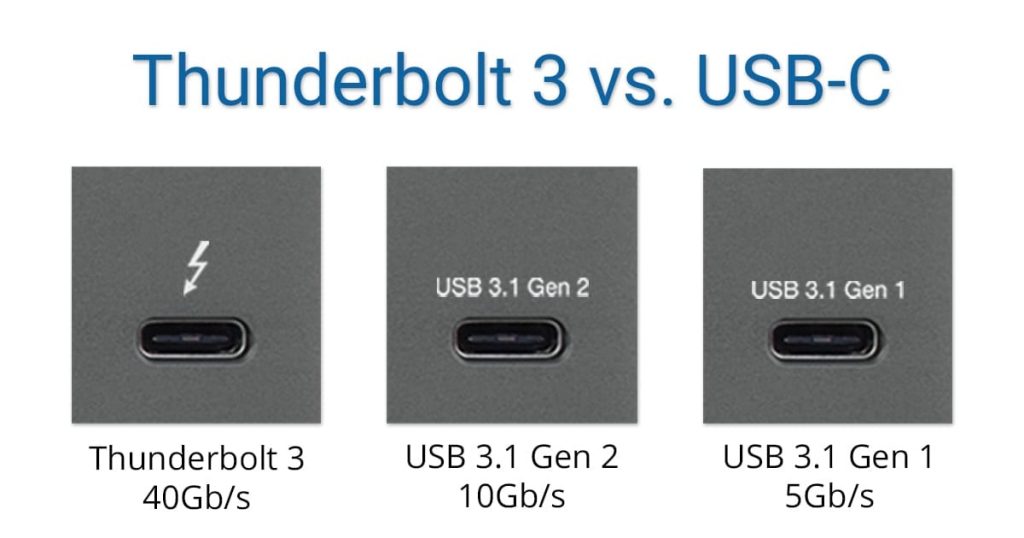We now have Thunderbolt 3 technology available in cheaper laptops. It’s no exception that Thunderbolt 3 brings more transfer speed and performance to your desk. Since 2011, there’s been a huge demand for Thunderbolt 3 laptops in the market. In this guide, we have listed some of the cheapest Thunderbolt 3 laptops. But before going through each of them, it’s better to know about some of the benefits of the Thunderbolt 3 port.
Benefits of Thunderbolt 3
Some of the benefits will take your leisure life to a whole different level.
1. Fast Speed
Starting with the top benefit of using a Thunderbolt 3 setup, is its speed.
The Thunderbolt 3 obviously better than all the previous technologies when it comes to data transmission.
It transmits high-speed data of 40Gbps. Thunderbolt 3 is way faster than the latest USB-C port, which is (10Mbps) and twice as fast as Thunderbolt 2 which transmits in 20Gbps.
You can very easily transfer a 4K resolution movie in less than a few seconds. You can just imagine transferring very big files and high-definition games to your system from the SSD drives.
2. Usage of USB-C Connectors
The usage of a USB-C connector in the Thunderbolt 3 makes things even better. You can use Thunderbolt on almost all recently launched devices in the market.
The Thunderbolt 3 can be used in any USB-C device and there will be no effect on the performance of the device that is incapable of supporting the Thunderbolt 3.
3. Peer-to-Peer Networking
You can connect two computers together and establish an Ethernet connection at 10 Gbps. This speed is almost ten times faster than Ethernet cables.
4. Extra Power to Establish Connection
With the Thunderbolt 3, you can connect two 4K monitors at 60Hz. Giving you the unmatched watching and gaming experience. You can connect around 6 devices with Thunderbolt3 cables even if it’s an SSD drive, or a secondary monitor and this process is known as Daisy chaining.
5. Fast Charging
Thunderbolt 3 uses the USB power-delivery standard, which means it can deliver or receive up to 100W of power. The good thing is that most of the devices can be charged with this power. Thunderbolt 3 is faster than the old Ethernet ports.
So if you need to connect two computers together with the help of a Thunderbolt3 port you can have a 10GB Ethernet connection. It’s a great facility when you need to copy large files to another device.
6. Connection between Two 4K Monitors
If you want to connect two 4K monitors together at once, you can establish two connections by utilizing a single wire that’s the reason people are switching to Thunderbolt 3 as it makes connecting monitors much easier.
If you want to use multiple monitors you need a Thunderbolt dock to connect more than two monitors at once.
Review of the Cheapest Laptops with Thunderbolt 3 Ports
Here are the top options to consider:
1. Lenovo ThinkPad T470 – Best Budget Laptop with Thunderbolt 3 Port
Lenovo ThinkPad T470 is a fantastic laptop and it is one of the cheapest laptops with the latest Thunderbolt 3 technology.
The Lenovo ThinkPad helps you switch easily between your favourite apps with increased productivity, creativity, or entertainment levels along the way.
It’s the 6th generation Intel Core i5. It is equipped with a powerful processor that gives an excellent performance, It has 8GB of DDR4 RAM and storage space of 256 GB SSD and 520HD which gives you fast boot speeds.
With a power bridge technology, the ThinkPad gives your more flexibility and long hours of watching your favourite shows, movies, or any creative work, you will get great battery power on a single charge.
The ThinkPad comes with a gorgeous design with a black chassis, the laptop is quite solid and in-built to survive the bumps and bruises of daily usage.
It is very light and then and weighing only 3.48 pounds which makes it very portable and you can take it anywhere with you without any hurdles.
The ThinkPad has a very sharp display with a screen resolution of 1080 pixels with an IPS panel with a screen size of 14″.
It has amazing picture quality, you can enjoy your high-quality multimedia and image quality with this budgeted laptop.
Among the reasons why the ThinkPads remain the best business laptops are the award-winning ergonomic keyboard and the exclusive TrackPoint.
The keyboard is very comfortable, while the trackpad makes it quick to scroll to particular items.
It is for sure not built for high-quality gaming but definitely it will be a great choice for everyday computing needs.
The ThinkPad comes with Wifi and Bluetooth, one of the greatest features of this laptop is it has plenty of ports to connect to external devices it has slots like HDMI, card reader, and thunderbolt slots for great productivity and connectivity.
What we think:
The ThinkPad is one of the cheapest Thunderbolt 3 laptops that is great value for money. The Thunderbolt 3 port, has excellent battery life, a comfortable keyboard with TrackPoint, and a solid build design.
Pros:
- · Plenty of ports
- · Very affordable price tag
- · Reliable and robust build design
- · Good battery performance
- · TrackPoint and comfy keyboard
Cons:
- · Display could be brighter
2. LG Gram 15 Business Laptop – Best Value Pick
LG Gram business laptop is modern, ultra-lightweight, and easy to move that you even barely notice thanks to the ultra slim alloy body.
It’s truly heavyweight power in an ultra-light thin body, it’s something anybody will notice and you can carry it along anywhere you want.
It is equipped with a powerful performance of Intel, The new 11th Gen Intel Core processor with Iris graphics provides up to 1.2X CPU performance and 1.8X graphics performance than its predecessor.
It is equipped with the most powerful and fast 11th Gen Intel Core i51135G7 processor, it is 2,4 GHz boosting up to 4.2 GHz.
It is going to deliver super speed, intelligent and impressive productivity with beyond imagination gaming experience.
LG Gram’s powerful processor will be having no difficulty in playing high-spec games and video editing, it will be super easy for all the other computing tasks like spreadsheets, and web browsing.
It has 16GB of Ram which is pretty amazing and has a storage space of 512GB SSD, which makes it super fast for boot times, quick data saving, and retrieving.
It has a Full HD IPS display with a resolution of 1920 x 1080, you can view your work, play games, or stream content with brilliant colour quality and clarity.
It has a built-in fingerprint reader you can easily log in without worrying about your system password.
LG Gram is very tough and durable and it has passed several tests which means it can deliver even in the toughest conditions.
It has a backlit keyboard which enables you to work even late at night or under dark conditions with the keypad clear as day.
It has a rich sound it provides immersive 3D audio, and you are going to experience a really louder, richer sound without having any distortion.
You can leave your charging cable behind the reason is LG Gram has a high-capacity battery that delivers exceptional and reliable performance and it will never stop you from working or enjoying your favourite movies or games.
The battery life is amazing with a single charge, it will go up to 21 hours non-stop. LG Gram has one connection but lightning-fast transfer speeds.
It can transfer data up to 40 Gbps and can display 5K video, even while charging your laptop. It’s a total versatility in just one port.
- Thunderbolt 3
- USB 3.1
- HDMI
- 3.5mm Headphone Jack
- Micro-SD
Pros:
- Very light for a 15-inch laptop
- Wi-Fi 6 and Bluetooth 5.0
- Long battery life
- Fingerprint reader
- Good performance
Cons:
- Not a colourful display
- Conventional looks
What we think:
This is a great laptop in terms of portability and with a lot of power and Thunderbolt3, it is no doubt one of the best options.
3. ZenBook 14 Laptop – Price to Performance Ratio
The Gorgeous new ZenBook 14 is more portable and reliable than ever. It’s thinner, lighter, and super compact, it has a clear display size of 14″ Full Hd with a resolution of 1920×1080 with an anti-glare IPS panel.
The amazing ZenBook 14 is so compact, thin, and ultralight all-metal design it is very portable and it is an ideal choice as a travelling companion.
It’s also the world’s thinnest and slimmest 14-inch laptop with 13.9mm thin and 2.49lb.
It is equipped with a 10th Generation Intel Core i7-1065G7 Core Processor up to 3.9 GHz with Intel Iris graphics. It is built to deliver powerful performance this Zenbook 14 is a perfect choice for everyone for effortless computing.
It has 8GB of RAM and fast storage memory featuring 512GB PCIe NVMe SSD which is useful for fast boot times and quick data storage.
ZenBook 14 is an ultraslim laptop that features a full complement of I/O ports, with two Thunderbolt 3 USB-C ports that support fast charging and data transfer.
It also comes with connectivity options like HDMI 2.0b, USB 3.2 type-A, Thunderbolt 3 through USB Type-C, Wi-Fi 6, Bluetooth 5.0, and a Micro SD card reader.
The battery life is worth explaining it features an amazing 22-hour duration also its fast charge can restore the battery charge level in just 40-50 minutes.
The keyboard is very comfortable and very handy to type on also it comes with ASUS number pad 2.0.
Pros:
- Slim and lightweight build
- Wi-Fi 6 and Bluetooth
- Good keyboard and trackpad
- Outstanding performance
- Gorgeous display
- Thunderbolt3
Cons:
- No headphone jack
What we think:
ASUS ZenBook 14 is a great choice with all the good specifications and connectivity standards. It is ideal for those who want a light design with a lot of power without costing too much. It can deliver everything, it’s the cheapest laptop with Thunderbolt3 ports
4. Dell Latitude 7390 – Wallet-Friendly Thunderbolt 3 Laptop
This laptop is beautifully designed with the premium materials like carbon fibre and the latitudes durability you can surely rely on and it has got gorgeous displays with thin bezels.
It has a full HD 13.3″ screen with a resolution of 1920×1080 powered by Intel’s HD 620 onboard graphics.
The Latitude 7390 is an extremely lightweight and compact business laptop, measuring 304.8mm in length x 16.33mm in height x 207.9mm in width and weighing only 1.19 kg (2.63 lbs).
It is an eighth-generation, 1.9GHz Core i7-8650U processor and high-speed SSD.
Dell’s latitude relies on Intel’s graphics instead of a dedicated GPU. It is a great fit for casual or browser-based games, not the latest high fast titles.
Dell Latitude laptop is capable of all-day productivity with secure and manageable features in just one beautiful design you will love to carry.
It doesn’t matter if you are on a go or at the desk or working from a cafe it has got all the right solutions to work from anywhere.
Without a doubt it has one of the toughest and longest batteries which can last up to 19 hours of battery life, you don’t have to worry about charging it, again and again, it can easily fulfil your working needs for half a day.
Dell Latitude gives its users the amazing power and connectivity options they need throughout the day, no matter how they work.
It gives extensive connectivity like 4G LTE with single cable docking, it will give you great confidence being connected where ever you are, it also features quick charge up to 70% in less than an hour.
It also comes with premium protection you can customize your security with a wide range of hardware and software security options.
It has smart card readers, a touch fingerprint reader and an infrared camera all these features promise increased protection.
You can experience faster data speeds with a PCIe SSD, and higher transfer rates with Thunderbolt™ 3 connection.
Speakers in Latitude produce really good sound but not a whole lot of volume, if you don’t type your passwords you can sign in to windows, hello to use a fingerprint reader, or via the face recognition webcam.
The backlit keyboard is quite ok we would say but not the latitude best feature. The typing is not our favourite on this we must say.
Pros:
- Excellent array of ports.
- Long battery life.
Cons:
- Pricey
- Slightly squashed and shallow keyboard.
- Intrusive cooling fan.
What we think:
Dell Latitude 7390 is well worth a look if you want a lightweight travelling companion with plenty of ports, but the price factor needs to be considered.
5. Razor Blade 15 – A Laptop with Advanced Thunderbolt Ports
It’s such a sleek, portable chassis that feels high-quality thanks to its fully machined aluminium build.
The Blade 15 is no doubt one of the favourite gaming laptops with a thin design, it’s still one of the most premium options available.
The full HD resolution size of the 1,920-by-1,080-pixel display now boasts a blistering fast 300Hz refresh rate, a feature that makes this laptop into a batch of high-end gaming machines.
The display features a 15.6″ screen with a Full HD 1920 x 1080 resolution and thin 4.9 mm bezels.
The Razer Blade 15 is equipped with an Intel Core i7-10875H processor with a stock speed of 2.3 GHz, 16GB of DDR4 memory, and an Nvidia GeForce RTX 2070 Super Max-Q, with a storage space of 512 GB SSD.
It has a Thunderbolt 3 hardware interface that utilizes the USB Type-C connector. Thunderbolt 3 features a maximum output of 40 Gbs when it is used with compatible laptops.
The connector can easily transmit data through USB 3.1 up to 10 Gbs which allows connecting to two 4K displays at the same time.
Additionally, you can daisy chain up to six devices with a single Thunderbolt 3 port.
The keyboard has single-zone RGB lighting allowing users to customize lighting effects, it also has a Microsoft precision glass touchpad which provides accurate touch controls.
What we think:
Razer Blade 15 is a powerful gaming laptop in a thin and light chassis. The build quality is top-notch, and the input devices are excellent, making the device feel like it’s worth the premium price.
Pros:
- Excellent build
- Solid 300 Hz matte screen
- Improved keyboard and the best trackpad
- Excellent performance
Cons:
- Gets hot under load
Do you need Thunderbolt 3?
There are multiple reasons why make you have a laptop with Thunderbolt 3 If you want to connect multiple 4k displays, fast external storage, attach a graphics amplifier, and transfer giant files at a fast pace you definitely need Thunderbolt 3 on your system.
Final Verdict
We have reviewed the 5 best cheapest laptops for you with Thunderbolt 3 with other great features, All the reviewed models are great with good value for money.In our recommendation, you can go for Dell Latitude 7390. It’s a great laptop with amazing features, The best thing is it is equipped with Thunderbolt 3 and is also the cheapest.