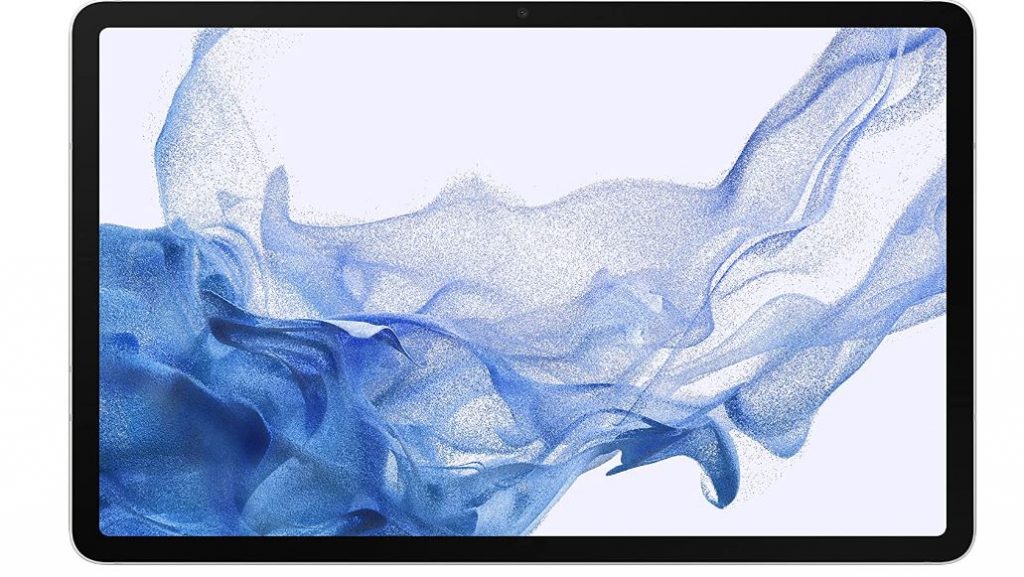Many people don’t think about a tablet’s brightness range, but those who work outside in the field or frequently stay in the light are aware of how crucial it is to have a tablet with higher nits.
Depending on the use, each digital screen requires a specific nits brightness range. You might not require a TV screen with greater nits if a large TV is being installed for a theatre area.
However, the nits should be more than 450 when looking for a tablet to use outdoors in bright sunshine. If not, it will be challenging for you to operate the tablet in the sun.
Good to Know – How Bright Should My Tablet Screen Be?
The brightness of your tablet screen should be adjusted to a comfortable level for your current viewing environment. This will vary depending on the lighting conditions and the task you are performing on the device. In general, it’s best to avoid having the screen too bright or too dim, as this can cause eye strain and fatigue. You can adjust the screen brightness in the settings menu of your tablet.
Review of the Best Tablets to Be Used in Bright Sunlight
We have selected the following four tablets, which can be used under the sun.
1. Apple iPad Pro – Overall Best Tablet with High Nits Display
The iPad Pro 2022 uses the company’s M2 chip. Therefore, the fact that the new tablet performs better than the previous one shouldn’t come as a surprise.
Since the 12.9-inch iPad Pro employs Mini LED backlighting, also known as Liquid Retina XDR and boasts over 2,500 local dimming zones.
As soon as you turn on the iPad and see the white-on-black Apple logo, colours start to explode off the screen.
The display features strong contrast levels and vibrant colours that are not quite oversaturated. It can be bright, up to 1,000 units or 1,600 nits for HDR content, because it’s still an LCD panel. Whether your display is inside or outside, it won’t be influenced by the conditions.
Additionally, the iPad is stunning and highly innovative, and it has amazing processing capabilities. You can run numerous programs for work or play powerful games with an infinite amount of resources.
The iPad’s software does support multitasking, but the M2 processor’s strength makes it realistic to have numerous windows open at once.
Given how speedy and powerful this M2 CPU is, there are not many things it cannot do. Moreover, that is what makes the Pro appealing, currently; it is capable of carrying out every task, even the resource-intensive ones like video and photo processing.
Due to the 10-hour battery life, you may work, stream, or play for extended periods on a single charge.
Finally, you can build a comprehensive travel-friendly solution with the Magic Keyboard or Apple Pencil if you know how to use one. It’s an intriguing bundle for binge-watching movies on a tablet while lounging in the sun because of the four speakers for audio.
Pros:
- Liquid Retina Display
- 12MP Wide Camera
- 10 Hours of Battery Life
- Face ID for Secure Authentication
- Support for Magic Keyboard
Cons:
- Expensive
2. Samsung Galaxy S8+ – Best Value Tablet with Bright Display
If you have used a Tab S7 FE, you will feel at ease using the Tab S8+. It is an incredibly thin aluminum platter with a screen.
The Tab S8+ is almost entirely a screen, which is how I like it. The tiny, symmetrical bezels provide just enough space to hold the tablet without touching the screen.
The 12.4-inch OLED features a refresh rate of 120 Hz and a resolution of 1752 x 2800. The maximum brightness is 500 nits more than high enough for use in most lighting conditions even though it doesn’t reach the towering heights of Samsung’s phones.
This tablet screen is brighter than the majority of similar-sized tablet screens. You can use this tablet outdoors in sunny conditions with ease.
Similar to the optical fingerprint sensor seen on Samsung’s less expensive FE and A-series phones. It unlocks the device as reliably as any contemporary optical sensor and is located on the right side of the screen.
On its tablets, it is once more adopting 16:10 widescreen OLEDs. This makes using the 12.4-inch tablet in portrait mode uncomfortable.
The overall weight of the device is still manageable; it is not as heavy as comparable tablets like the largest iPad, which is 80g heavier.
Long texts can be read rather easily, and the S Pen works great for making annotations and drawings. On the left and right corners, there are two speakers, and they sound much better than those on a regular laptop.
However, they are easy to obstruct while holding the tablet. Two camera sensors are located on the rear, and directly next to the sensor island is a glass insert for the S Pen.
The Samsung stylus is included with the tablet and pairs with the S Pen via Bluetooth to access all of its features.
The magnetically attached pen charges whenever it is docked to the tablet’s back. The pen stays in place when attached; however, it can be challenging to see the alignment blind. However, the magnets are strong enough to hold it.
Despite this slate’s enormous size, there is no headphone jack.
That should not amaze anyone anymore, I suppose, but I cannot help but think that Samsung could have added a tiny 3.5mm jack to this device.
On the other end, there is a microSD card slot, which is a welcome addition in today’s world.
There is only a USB-C port on the right edge. If you decide to use the tablet in portrait mode, the firm, tactile buttons are easily accessible because they are located on the tablet’s top.
The keyboard component is not up to pace. The keys are mushy and rattly in addition to having little travel, as would be expected.
If you want a tablet that has plenty of battery life and can be used for a week on the move, look elsewhere.
The battery life is adequate but not particularly long. The Tab S8+ can play games and run multi-window apps for two days when used often.
On the S8+, the ultrawide is only 6MP and has an aperture of f/2.2, while the main camera has a 13MP sensor and an aperture of f/2.0.
It can be difficult to take shots with something this heavy because they are not stabilized. Although exposure patterns are longer and colors are more vibrant, it is difficult to detect movement.
The S8+ does not have the second front-facing camera of the Ultra, but the one it does have is adequate for Skype or Zoom video calls.
Pros:
- large display
- Precise fit and finish
- Excellent camera
Cons:
- Annoying biometric unlocking
- Annoying preinstalled apps
- Mediocre battery life
3. ALLDOCUBE X Game Tablet – Best Budget Tablet for Outdoor Use
A 10.5-inch full IPS screen is included with the brand-new ALLDOCUBE X Game. The tab’s display effect is excellent and is bright enough to use outdoors in sunny conditions.
The new tablet is therefore ready to deliver the best performance when compared to other products on the market. The display also works with the 4096 pressure-sensitive pens that are supported by software for calligraphy and painting.
To use this pen, the user must install the necessary software. Xiaomi applies calligraphy using the “Drawing Board” program.
Additionally, it maintains fluidity while writing and drawing if you are working in Blender and related apps. The tablet’s body is made of metal, and the maker has worked hard to make it as thin as possible.
The metal body of the ALLDOCUBE X Game makes it more durable, dependable, and slimline.
Everyday use of the portable tablet is convenient. On the surface of the Cube X Game fuselage, metal contacts are also designated for the installation of magnetic keyboards.
We have access to many modes in the new ALLDOCUBE X Game, including child mode and game mode. The many settings on the tablet make it simple for the user to play different games or concentrate while learning.
Better audio and video quality are included with the new ALLDOCUBE X Game. We received the four speakers with the BOX sound cavities on the left and right sides of the tablet for improved audio quality.
When viewing movies and playing video games, the four speakers deliver the greatest audio quality. All video games offer a great sense of immersion when being played.
Whether it is the tumultuous feeling of blockbusters or the subdued footsteps in the game, Cube X Game can convey it effectively.
The Cube X Game has a 7500 mAh battery and supports 18W PD/MTK PE2.0 dual-protocol rapid charging, so there won’t be any energy anxiety when playing games or watching videos regularly.
Of course, these experiences cannot be guaranteed without good battery life. Even if the battery is pressed for time, fast charging will enable it to quickly resurrect with a full supply of juice.
Pros:
- Metal CNC body
- Excellent speakers
- 8,000mAh battery
- High-resolution AMOLED display
- Sleek design with narrow bezels
- Fingerprint reader
Cons:
- OS lag
- Short battery life
- No NFC
4. Samsung Galaxy Tab A8 – Cheap Sunlight Readable Tablet
The Samsung Galaxy Tab A series is renowned for producing high-quality tablets at competitive rates. Samsung’s budget tablets have consistently beaten the Galaxy Tab S range in terms of value, despite not having the most powerful CPUs or all the features.
With a sleek new look, Samsung has decided it’s time to update its budget Android tablet. Samsung’s new 10.5-inch panel is smaller than the 10.4-inch display of the Galaxy Tab A7.
With a resolution of 1920×1200 pixels and a maximum brightness of 350 nits, the A8’s display is rather remarkable for working even in bright conditions.
It is suitable for streaming video because of the 16:10 aspect ratio and slightly rounded corners. The tablet’s metal body is linked to a thin plastic strip that contains the volume rocker and power button.
There are now three-colour options available: grey, silver, and pink gold. It has 32GB of storage and 3GB of RAM included with the Galaxy Tab A8, but the latter may be increased by up to 1TB using a microSD card.
From the previous edition, Samsung carried over the substantial 7,040mAh battery and the 15W wired charging.
Given that the Galaxy Tab A8 is a tiny bit thinner and smaller than the Tab A7, the similar battery size is a remarkable achievement.
One of Samsung’s most recent improvements is the rear camera’s circular housing as opposed to its previous square design.
As it still only gives 8MP, it appears to be an aesthetic change. Likewise, the 5MP front camera was maintained.
Overall, the revised design has a contemporary Samsung Galaxy family look and feel to it.
Despite the price, it would not appear out of place next to a Galaxy S series phone thanks to small details like the revised color options and revamped camera.
Even though it is heavier, as a result, the metal build feels excellent in the hand and is significantly more premium than a plastic tablet would be.
Samsung keeps putting off adding a fingerprint reader to its less expensive tablets. Given that there was none on its predecessor, this is not surprising, but it does mean that you will have to rely on software-based security measures.
Although it may be used, hands-free, facial recognition isn’t very secure. While holding such a big display, it can be challenging to trace your pattern or enter a PIN.
The 10.5-inch LCD screen’s 1,920 x 1,200 resolution is sufficient for the majority of uses.
Although tablets only have 60Hz screens, unless you start spending a lot more, you won’t notice faster refresh rates on them.
A 16:10 aspect ratio, which is a perfect fit for streaming services, is used to present the huge panel.
I also enjoy how the bezels are uniform on all four sides. They are not too thick to be conspicuous, but they are thick enough to grip onto.
My main complaint with Samsung’s display is that it tends to lean cooler and more blue-tinted when used often.
When using apps with white backgrounds, it stands out more, but when viewing a TV show or a movie, it usually vanishes.
The tint didn’t appear to be significantly affected by changing the brightness, either.
Samsung does offer a few color-correcting options for you to test out, but they are more for color blindness and don’t address the overall blueness.
Samsung is delighted to brag about the 7,040mAh battery but doesn’t make any ludicrous claims regarding the Galaxy Tab A8’s battery life.
After all, it takes a very sizable cell to power the 10.5-inch display continuously throughout the day. I used streaming services, social media, and web browsing sporadically for most of my testing.
Of course, binge-watching Netflix will deplete the charge more quickly than browsing Google News, but with sensible use, I had no trouble going two days without a charge.
The only drawback of the battery and charging setup is the 15W peak speed.
It takes a full battery of more than four hours to charge from empty to 20%; it doesn’t charge very rapidly.
The good news is that Samsung includes a charger and a USB-C connector in the box, which will save you money and allow you to quickly resume operations.
Samsung altered the rear 8MP camera; however, it still functions primarily as a tablet camera.
Even indoors, colours appear somewhat subdued and soft, but unless you left your phone behind, you are probably not using it to take still pictures.
The front 5MP camera performs similarly; it’s adequate for brief video calls but not much more.
The Galaxy Tab A8 has a fantastic audio system. Four speakers two on each side along with Dolby Atmos tuning are included.
They have a fantastic volume range, and at higher volumes, I didn’t hear any distortion. The headphone jack on the tablet is also present.
The Samsung Galaxy Tab A8 doesn’t much improve on its already excellent predecessor, but that wasn’t necessary. This tablet is well-made, works admirably, and is ideally shaped for video streaming.
You should have more than enough room for the apps, pictures, and games you use the most thanks to the expandable storage.
Pros:
- Sleek, robust aluminum body
- 15W fast charging
- Can last for the whole day on a single charge
- Offers great performance
- Dedicated MicroSD card slot
Cons:
- The speaker sounds tinny
- Slow charger in the box
How to Choose the Right Tablet for Outdoor Use
Tablets are now an essential part of our work under Sunlight, enabling us to communicate and amend spreadsheets while working remotely from wherever, whether or not we are at home.
The majority of tablets, however, are not designed to endure harsh conditions like direct sunshine, rapidly changing weather, or repeated drops.
Consider important aspects, such as the following, when purchasing a tablet for use outside in direct sunlight:
Battery
Anyone looking for the best tablet for reading books outside or using all day should expect a longer battery life.
It’s important to start by examining the battery capacity. You need a tablet with a battery life of at least 10 hours if you use it all day. A 10-hour battery life is ideal for use.
Display
Look for tablets made especially for usage in bright sunlight if you want a tablet you can use it outside.
Tablets with brighter screens enable outdoor viewing, however, due to the intense brightness; the device periodically overheats and slows down. Therefore, bear this in mind before buying any tablets.
Comfort
Comfort is the most important factor to think about when buying a tablet. You could find it challenging to hold a tablet with a huge display when you are outside.
Additionally, you may lose control of the tablet. It’s never a good idea to hold something heavy in your hand.
Choose a tablet that is lighter after that. As a result, you want to pick a tablet that is comfortable to hold and operate.
NITS
You have surely encountered situations where a computer or tablet’s poor display prevents you from using it in direct sunshine.
These tablets stay dim even at the highest brightness level, making it challenging to read anything on the screen. NITS are crucial in this regard.
Nits are the measurement of how much light a tablet’s display emits into your eyes. Even on a bright sunny day, you may easily read and surf on your computer or tablet.
Every tablet has its own nits level as compared to other tablets on the market. The higher the nits level, the easier it would be to view the screen in direct sunlight conditions.
Final Verdict
Choosing the best tablet for use in sunlight may be difficult, depending on whether you work in a harsh or sunny climate.
While there may be many brands that may promise, a bright display but the above tablets are made to the top four because they cater to every individual.
However, our top favorite on the list is the Apple iPad Pro 6th Gen. If price is not a deciding factor in your purchase, then nothing can beat the crisp, clear, and strikingly bright display of the Apple iPad Pro.