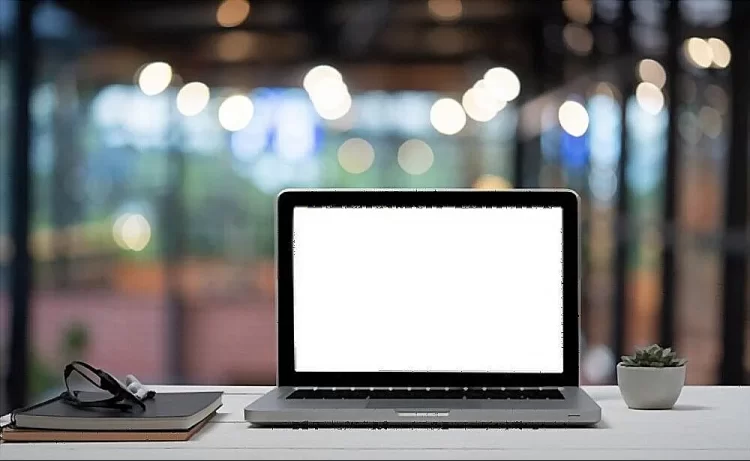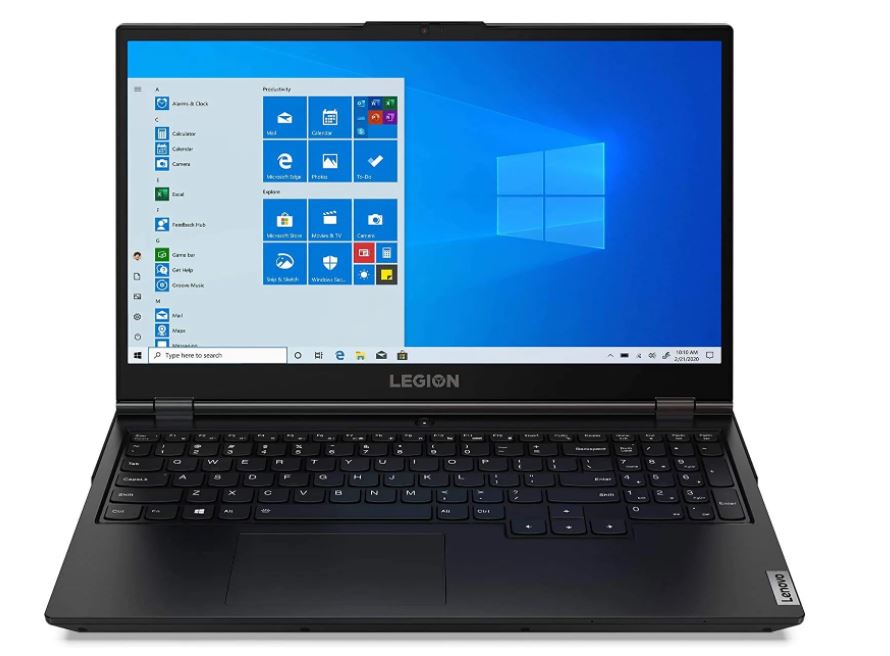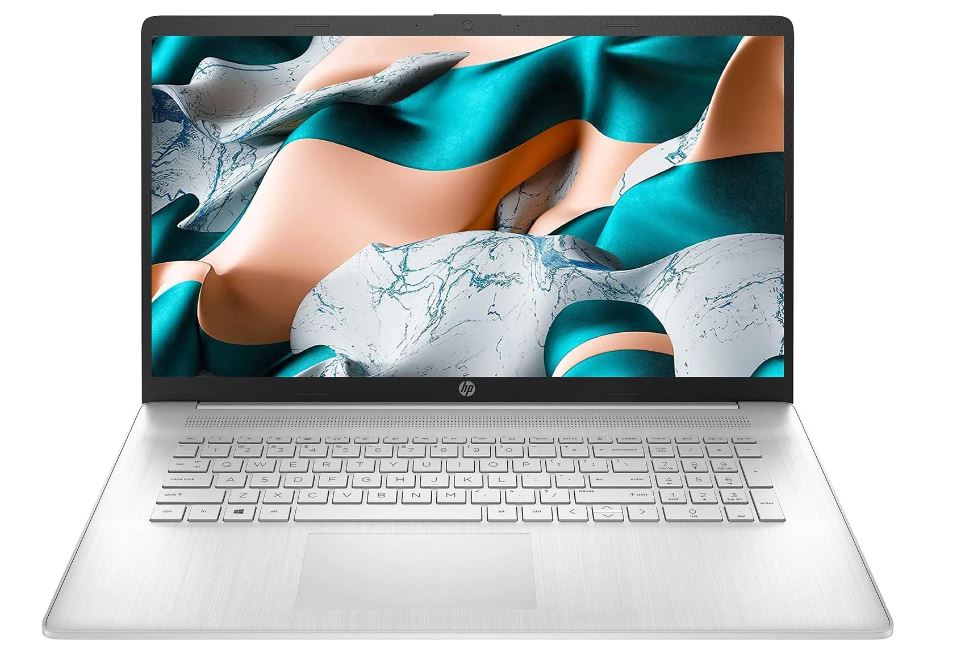Programmers and cyber security professionals can use penetration testing to identify weaknesses in various websites, mobile devices, and computer networks. By doing this, businesses can see any system flaws that hackers or cyber attackers might use to obtain private data.
You need a sophisticated pentesting laptop if you are a skilled ethical hacker or cyber security professional. Knowing how to code is only one aspect of creating websites and mobile apps. It also includes penetration testing, which examines an application’s vulnerability.
To succeed in this field, you will at the very least need to have both an in-depth understanding of penetration testing and the best laptop for pentesting.
What is Pentesting?
Penetration testing uses ethical hackers to probe your computer system for exploitable flaws that programmers may have overlooked. It is a component of a web application security strategy that aids in identifying security flaws that need to be rectified.
Penetration testing is comparable, to put it simply, to a homeowner clothing a stranger as a burglar and allowing them to enter their home to compromise the security systems. If the intruder enters the house undetected, the homeowner may want to reexamine their home security measures.
A penetration test can assist in figuring out whether your system is strong enough to thwart potential assaults from unauthorized users and fix security holes. A reliable laptop is necessary if you are a pen tester to carry out the necessary tests.
A decent laptop for pentesting should be compatible with the Kali Linux Operating System and have a strong processor, a long battery life, and ample storage.
The Best Laptops for Pentesting
Here are the top options to consider:
1. Apple MacBook Pro – Overall Best Pick
The Apple MacBook Pro is a need if you are a pen-testing expert who prefers Apple products. Because of its 14-inch screen with Retina display and true tone technology, it is the most effective alternative for pen testing. Depending on the surrounding lighting, colour temperature can be changed thanks to true tone technology.
With its powerful Apple M1 Pro or M1 Max chip, the Apple MacBook Pro offers a significant improvement in CPU, GPU, and machine learning capabilities, readily accommodating your penetration testing.
Additionally, it includes 16 GB of RAM, allowing you to run all of your software without any problems. For pentesting, however, the M1 Max processor and 16 GB configuration should be plenty.
Additionally, the Apple MacBook Pro has an internal SSD with a 1TB capacity that can be increased to an 8TB capacity. However, the 1TB arrangement is plenty.
You are completely free to utilize any of your pentesting applications while running on macOS. Apple M1 Pro has two graphics cards: an Intel UHD Graphics 630 and an AMD Radeon Pro 5300. The laptop switches right away to the GPU that is more suited for the task you are working on.
Another significant advantage is the 11-hour battery life of the MacBook Pro. Your laptop will easily last a full day of pentesting on a single battery. The laptop is also lightweight and portable, making it simple to tote around and use when on the road.
Pros:
- It has a high processing speed.
- It is capable of running Kali Linux and any other software for pentesting.
- The screen display is top-notch.
Cons:
- It is not a device of choice for an ethical hacker
- The RAM and SSD cannot be upgraded.
2. Dell XPS 15 – Best Value Laptop for Pentesting
The Dell XPS 15 is more than just a typical laptop. It has been used by reputable developers to create mobile and online applications. Additionally, it works for both novice and seasoned penetration testers.
The first thing to note about this laptop is that it has a 4K IPS touch-sensitive display, making it one of the greatest choices for consumers who enjoy content with 2160p quality.
A 15.6″ FHD+ (1920 x 1200) InfinityEdge Non-Touch Anti-Glare 500-Nit Display is included with the Dell XPS. Dell includes 16GB RAM and the most recent Intel Core I7-11800H (8-Core) processor in this laptop.
No matter how much data you need to handle, these specifications ensure that your job runs without a hitch and that you never experience performance lags.
A 512GB PCIe hard drive is also included, which is more than enough to hold all the penetration testing software solutions you will need to do the job.
With a weight of 10.13 pounds, this Windows 10 laptop is lighter than the majority of computers. Since this laptop has an NVidia RTX 3050, it can execute apps without tearing the screen or causing input lags.
Additionally, this machine has a 7-hour battery life per charge, so you won’t need to keep plugging it into an outlet constantly.
This laptop has a good assortment of ports, including 1 USB 3.2 Gen 2 Type-C with (DisplayPort/power delivery).
2 Thunderbolt 4 (USB Type-C) with DisplayPort and Power Delivery, 1 3.5mm combo jack for headphones and microphone.
Pros:
- Powerful processor and 16 GB RAM
- Full HD 500-nit display
- Good-quality speakers and keyboard
- Perfect for Pen testing software
- Compact and portable design
Cons:
- Below average webcam
3. Lenovo Legion 5 Pro – A Powerful Laptop for Pentesting
Legion 5 Pro is more of a gaming laptop, but that does not imply that pen-testing cannot be done with it. The hardware setup is perfect for pen tests and games. The device was made by Lenovo to withstand intensive use.
When the lid is opened, a 16-inch display with tiny bezels on the screen’s edges and a slightly broader bezel running across the top, which houses a 720p webcam, is shown.
The Lenovo Legion comes with a Ryzen 7 5800H processor, and an NVIDIA GeForce RTX 3060 with 6GB of GDDR6 memory.
A 1TB PCIe SSD for storage and 32GB of memory are all found inside the Legion 5 Pro. Even for a laptop, that is a respectable component list for a gaming PC.
The 5 Pro’s battery life is rated at five hours in Lenovo’s spec sheet. That assessment is credible and accurate. Regular use of the Legion 5 Pro’s battery provided enough time for light work to be completed for several hours before a plug-in was required.
The majority of the ports on the 5 Pro’s lengthy list are located on the housing’s back. There are a couple scattered on either side, as well as an unusual switch on the right that at first confused me.
Starting with that switch, an e-Shutter switch, which turns the webcam on or off, must be discussed. When you switch modes, a tiny icon that indicates the camera’s status appears on the 5 Pro’s display.
The switch is red when the camera is off so you can quickly determine whether it is on or off. The 3.5mm combination microphone and the headphone jack are located next to the switch. There is a standard USB-A 3.2 Gen 1 port on the right side.
Near the front of the housing is a USB-C 3.2 Gen 2 connector with DisplayPort 1.4 support, and behind it is a USB-C Thunderbolt 4 port. There is a Thunderbolt icon next to the rear port letting you know that’s what you’ll want to use for faster transfer speeds if your external hard drive supports it.
On the rear of the laptop’s housing are an Ethernet (RJ45) port, another USB-C 3.2 Gen 2 Port with DisplayPort 1.4 support, and power delivery of up to 135W for charging the laptop.
In front of the USB-C port are two USB-A 3.2 Gen 1 ports, an HDMI port, and 2 more. The charging port, which makes use of Lenovo’s power-in adaptor, is the last one.
For combined with the supplied power supply, this charging port can produce 300W of power, making it the one you should use when gaming or performing other resource-demanding chores.
Pros:
- Excellent screen
- Very good performance
- It is capable of running software for pentesting
- User-upgradable RAM and storage
- Excellent hardware controls
- Decent value for the money
Cons:
- Middling battery life
- Fairly heavy
- Poor mic and speakers
- 720p webcam
- Runs noticeably hot
4. Lenovo 2022 Legion 5 – Affordable Pick
The Lenovo 5 is one of the most powerful gaming laptops on the market. You can engage in heavy work like pen testing while also playing games.
The Legion 5 is a Powerhouse AMD Ryzen 5 4600H 6-Core (3.0 GHz base frequency, up to 4.0 GHz with Intel Turbo Boost Technology, 8 MB Intel Smart cache, 6 cores, 12 threads).
Also NVIDIA GeForce GTX 1650 4GB GDDR6, It’s available in 15.6 inches and comes with 64GB of RAM and a 2TB of SSD.
It has a Brilliant 15.6″ diagonal Thin Bezel, 120Hz FHD (1920 x 1080 pixels), IPS, and anti-glare display. The aluminium body feels reassuringly solid and the laptop’s lid has very little flex to it.
I appreciate how the hinge has been adjusted to allow for a one-handed opening. The Legion 5 is not particularly unusual in terms of size or weight.
Measuring 14.29 x 10.24 x 1.03 inches and tipping the scales at 10 pounds, it’s sitting at the upper edge of the class, especially when it comes to depth.
It’s also challenging to criticize the Lenovo TrueStrike keyboard on the Legion 5. It has a full-width numeric keypad and a row of full-size cursor keys that are separated from the main keyboard by a small distance.
Physically, it feels incredibly sturdy, and the critical travel of 1.8mm is precisely calculated. The 105 x 70mm trackpad is skewed to the left in quite some way but is otherwise similarly great. The Legion 5 has a respectable port selection, Intel Wi-Fi 6, and Bluetooth 5.0 Combo, as well.
The ports include, 1x RJ-45 LAN, 1x HDMI (supports 4K @ 30Hz), 4x USB 3.2 Gen1 Type-A, 1x USB 3.2 Gen1 Type C, and 1x Headphone/Microphone Combo Jack.
Additionally, the battery life is excellent thanks to the included 80Whr 4-cell lithium-ion battery (up to 6 hours of non-gaming battery life).
Pros:
- Solid gaming and productivity performance
- Handsome 16-inch screen with 165Hz refresh
- Mostly comfortable keyboard
- It can run virtualization applications for pentesting
Cons:
- Noisy cooling fans
- No SD or microSD card slot
5. HP 17 Laptop – The Last Pick
If you enjoy big screens and are a developer or penetration tester, the HP 17 might be the laptop for you. This 17-inch, 1080p model is one of the portable laptops available and weighs only 4.6 pounds.
It’s one of the most cost-effective touchscreen laptops on the market. This laptop is powered by the incredibly powerful Intel Core i7-1165G7 Quad-Core Processor, which can handle any type of multitasking with ease.
This laptop includes a staggering 1TB PCIe SSD hard drive and 32 GB of RAM. 17.3″ Touchscreen BrightView HD+ (1600 x 900) 250-Nits Display is included. It offers the most recent connectivity choices at a price that is infrequently offered. The laptop has an LED backlight and a touchscreen with finger navigation.
Last but not least, it has Windows 11 Pro, the most recent version. With 32GB DDR4 RAM and a Solid State Drive, multitasking, editing, and hacking are all considerably easier (SSD).
Thanks to its powerful RAM and SSD, this system can run nearly anything. You may handle all of your work with a reliable storage backup thanks to this device’s 1 TB of storage space.
For the price, this device’s battery life is excellent. If you use this laptop heavily, it should last you 6 to 7 hours. Therefore, once charged, this laptop will effectively do all of your tasks.
Pros:
- Plenty of ports
- Decent graphics performance
- Voluminous audio
- Minimalist styling
- Comfortable keyboard
- Available 4K screen
- Automatic webcam privacy door
Cons:
- Quite heavy
- Poorly constructed touchpad
- Expensive as configured
What to Consider When Buying a Laptop Made for Pentesting?
The laptop’s specifications cannot be compromised when doing pentests. The following guide’s main goal is to list the essential components of the ideal laptop for pentesting.
Processor
The best laptops for pentesting should, as a general rule, have sufficient processing power to support a variety of tools when doing a server or network penetration test.
For this reason, you should always use a laptop for pentesting that has at least an Intel Core i5 or i7 processor.
RAM
The RAM you choose will depend on the ethical hacking techniques you utilize. For instance, if you work in the industry, you probably run several virtual machines.
You must use 32GB RAM to achieve higher performance.
For pentesting web programs or web pages, however, 8GB RAM is more than adequate.
You can purchase a laptop with upgradeable RAM to enhance capacity in the future to be on the safe side.
Size
While some ethical hackers favour smaller, compact 13-inch screens, others favour larger, 17-inch panels.
In general, a laptop with a screen size between 13 and 17 inches can be purchased to work on numerous windows and tools at once.
Display
It would be beneficial if you never reduced the screen resolution for your eyes’ benefit. Because of this, you must make sure the screen has a resolution of 1920 x 1080 pixels or above.
Many cutting-edge laptops have built-in eye-care features to reduce eye fatigue.
Again, though, it’s because you’ll be working nonstop on pen tests for hours on end on your laptop.
Storage Space
Just like RAM, the amount of hard drive storage space you need is directly related to the kinds of penetration testing tools you’ll employ.
You can get a 512GB SSD rather than an HDD if you are just starting or a student. It’s because SSD storage is unquestionably speedier and more dependable for pen testing.
Operating System
The most frequently used for pen-testing is Kali Linux OS. However, it is not user-friendly when using a laptop for things other than pen testing.
To run Kali Linux, it is preferable to purchase a laptop with a macOS or Windows operating system and set up a virtual machine.
Conclusion
We hope you have made the best choice after reading the aforementioned guide. We can appreciate that after seeing so many powerful and high-performing laptops, your thoughts would be confused.
You can make better choices now that you are more informed. Our research leads us to believe that the HP 17 Laptop and the Apple MacBook Pro are the best options on the market right now.