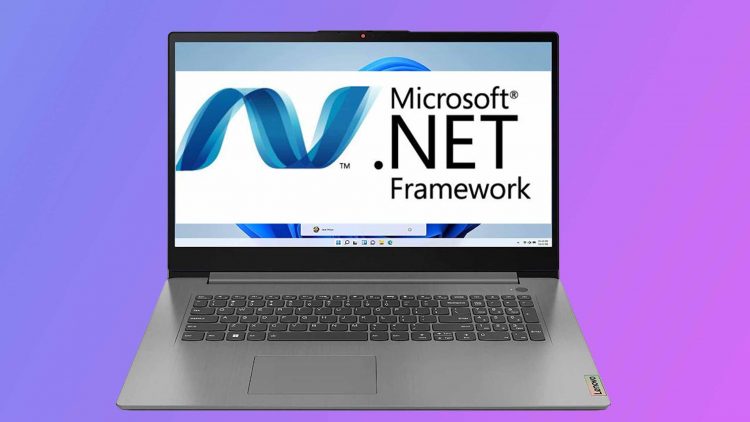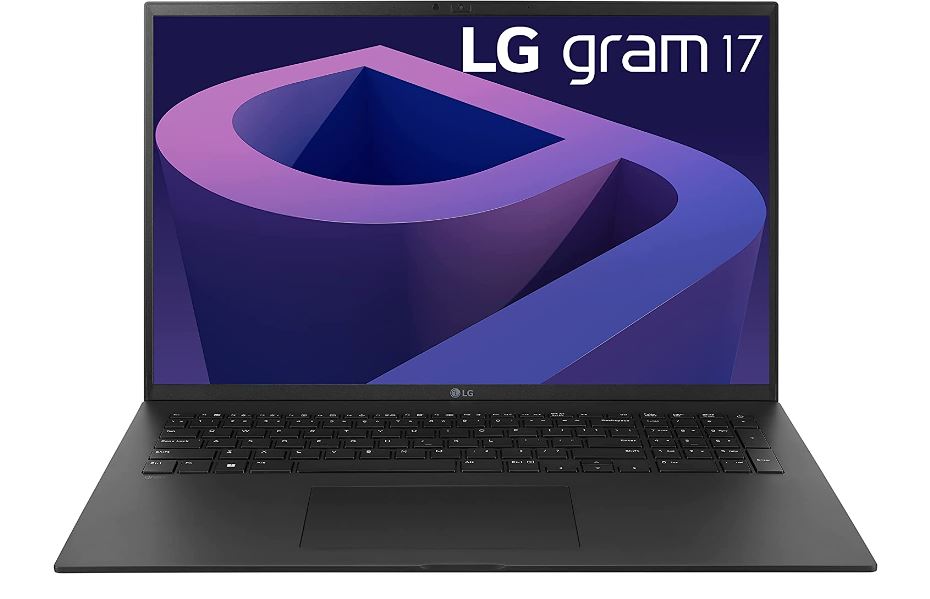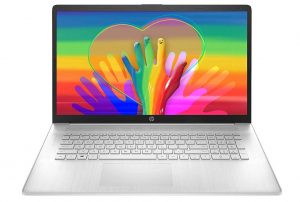This is our guide to the best laptops for developers working on the .net framework developers. If you are a developer and looking for a nice laptop then you are at the right place.
Since many of us now work from both home and the office, this portability is now more important than ever. The good news is that modern laptops are becoming more powerful every year, enabling you to do even the most challenging tasks.
But what exactly must a laptop have to be excellent for programming? You need to follow these important factors while buying a laptop for programming purposes:
Quick Shopping Tips When Buying Laptop As a Developer
1. Processor
It’s always preferable to have a powerful CPU, we do acknowledge that not everyone has an unlimited budget, though. So, you need to consider a few options while choosing a processor.
The processor is important when debugging or testing the code because it will be directly responsible for compile times. When you need to multitask, you also need as many cores and threads as you can get. The compile time will directly rely on the processor speed (GHz).
However, based on your budget, you can choose between an i5 or an i7.
2. RAM
The minimum recommended RAM is 8GB, regardless of whether you’re buying a laptop for full stack or .Net programming, gaming, or office work. This amount won’t even get you very far, therefore if your budget allows it, you should always opt for the 16GB option.
If you choose the 8GB option, your laptop should be upgradeable to 16GB or more in the future.
3. Screen size
The recommended screen resolution is 1920×1080, however larger is better. As you will be able to achieve numerous screen resolutions with this, I would advise getting a laptop with a full HD screen.
You must confirm that your laptop supports this if you want to attach two or more external monitors to it. The majority of entry-level and mid-range devices only support one HDMI display connection.
If you want more, you should have a Thunderbolt 4 connection that offers DisplayPort technology in addition to the HDMI connector.
With that, you can utilize two displays at once by attaching them.
4. Keyboard
One of the most undervalued peripherals for programmers is this one. Even though they aren’t as flashy as CPUs or monitors, a good keyboard is what every coder needs.
That’s because you’ll probably be typing on it more than 90% of the time.
5. Battery Life
If you are always on the go, a laptop with a long-lasting battery might be what you need. Consider a laptop that supports Power Delivery in addition to battery life. It will enable you to charge it while travelling using a power bank.
Reviews of the Best Laptops for .Net Developers
Here are our top recommendations to consider:
1. LG Gram 17 – Overall Best Laptop for .Net Developers
The LG Gram 17 defies expectations by providing a roomy 17-inch screen, a complete keyboard, and a numeric pad. It comes with an Intel Core i7 processor and a battery life of more than 20 hours, the new model outperforms last year’s model.
While still being the lightest 17-inch laptop you can buy. It’s simple to call this our favourite big-screen ultraportable laptop when you add a few updated features, like a 1080p webcam.
The Gram 17 Being an ultraportable laptop, weighs just under three pounds. This is an impressive feat considering that the majority of laptops have much smaller screens.
The main aspect that contributes to its appeal as a featherweight is the magnesium alloy chassis, which not only manages to decrease weight but also withstands some damage.
The Gram 17 can withstand life on the go but isn’t robust enough to be considered a laptop. It always seems polished because of the jet-black finish.
The 17-inch display is the other distinctive quality. It is a better-than-full-HD display with a resolution of 2,560-by-1,600 pixels, a respectable 350-nit brightness, and excellent clarity thanks to IPS panel technology.
For everything from web browsing and media streaming to photo editing and spreadsheets, a screen this size provides plenty of visual space.
Featuring an Intel Core i7-1260P processor, which has a total of 12 cores (four performance cores and eight efficiency cores), as well as Intel Iris Xe Graphics.
Gram 17 includes 1TB SSD for storage in addition to 16GB of LPDDR5 RAM. If we have to talk about the performance of the CPU it can handle windows programs like word processing, web browsing, video editing, and any kind of programming software very well.
Just above the display is a full HD webcam with an IR sensor for Windows Hello facial recognition and safe logins.
That is a considerable upgrade over the 720p camera seen on the Gram 17 from the previous year and outperforms 720p cameras found on other devices.
The AI noise cancellation on Intel’s 12th Gen technology will help improve the sound quality of Zoom calls by removing distracting background noise.
The 17-inch Gram has a spacious body that can accommodate a full-size keyboard and numeric pad. The keyboard made typing more enjoyable due to its good vertical travel, reliable switches for each key, and appealing, readable lettering.
It also features a power button with an integrated fingerprint reader that enables safe login without the need for a PIN or password.
The Gram 17 also comes with a sizable 5.2 by 3.25-inch touchpad with full gesture support and a delightful smooth feel for all of your swiping needs. LG Gram 17 has a good range of ports for a laptop this compact.
There are two Thunderbolt 4 ports, a full-size HDMI output, two USB 3.0 ports, a microSD card slot, and an audio socket for headphones.
It comes with plenty of options for connecting everything from basic storage to desktop peripherals, even with one of the Thunderbolt 4 USB-C ports being taken by the battery charging cord.
The Gram 17 has Wi-Fi 6E and Bluetooth 5.1 for networking and wireless connectivity, providing you with best-in-class Wi-Fi and compatibility for devices.
The Gram 17 delivers great all-day endurance and has more than enough power to get you through a full day of work without bringing a charger with you, with a battery life of slightly over 20 hours.
It is a laptop that performs brilliantly in all areas, offering strong performance and excellent usability in a robust yet incredibly portable package.
2. Lenovo IdeaPad 3 – Best Value Laptop for Framework Developers
So it’s a pleasant surprise when you find a notably cheap laptop like the Lenovo IdeaPad 3. A full HD display, durable frame, and a comfy keyboard are just a few of the features of this 17-inch laptop, which costs very low.
These features are all brought together by excellent performance and some unexpected pleasures for the price. The laptop IdeaPad 3 is lightweight and portable. No matter where you plug in, the AMD Ryzen 5 processor, several USB ports, and Lenovo’s AI Engine enable fantastic work-or-play features.
Budget laptops often have flimsy, plastic components that give the machines a cheap feel. It is a robust machine with a distinctive finish that provides the laptop with a sleek, attention-grabbing appearance.
The IdeaPad 3 boasts an AMD Ryzen 5 5500U processor, 8GB of DDR4 RAM, and 512GB of storage, making it the perfect blend of both worlds.
Overall, the six-core, 12-thread CPU offers plenty of power to handle simple word processing and internet needs as well as fairly advanced jobs.
By having, a large, bright 17.3″ FHD IPS display with a resolution of 1920×1080 pixels. Travel light yet packing a punch thanks to the thin and light Lenovo IdeaPad 3.
Powerful AMD Ryzen 5000 series CPUs, an FHD IPS display for a larger screen, and Lenovo AI Engine features keep your sessions smooth, effective, and efficient. A fully functional Type-C port will keep your workspace organized.
The IdeaPad 3 Gen 7 laptop is compact, portable, and lightweight. You’ll feel like you’re bringing a whole workstation with you thanks to the AMD Ryzen 5 processor and several USB connections.
For a considerably greater presence beyond its 17-inch FHD screen, the IdeaPad 3 Gen 7 laptop offers wide viewing angles and numerous port connections, including a full-function USB-C.
The HD webcam and excellent noise-cancelling microphones give you excellent video conferencing quality and natural sound even in busy settings.
The crystal-clear camera clarity and intelligent noise cancellation deliver excellent video calls, online learning, and video conference experience.
The full-function USB Type-C port, coupled with HDMI and 2 USB Type-A ports, prevents your desk from being overrun with cords.
The keyboard is very comfortable, and pressing keys is enjoyable. Even the power button has a fingerprint reader built into it, and the touchpad is responsive.
The Lenovo IdeaPad 3 laptop’s battery life can last up to 10 hours, so you can carry it everywhere. Actual battery life will vary and is dependent on several factors, including screen brightness, application usage, Wi-Fi capabilities, power management settings, and usage.
A cheap laptop can’t exist without making compromises, yet the Lenovo IdeaPad 3 feels high-end despite being offered at a low price. The IdeaPad 3 outperforms its rivals thanks to its quick performance, robust design, and upgrades like a USB-C connector.
3. Asus VivoBook – Best Budget Laptop for Coding
A lot of customers are happy with a basic 15-inch laptop that works as a budget desktop at home and on the go. It should be reasonably priced, equipped with the necessary ports, and have long battery life.
The Asus VivoBook checks all those boxes and more, offering an attractive, slim design, a great number of connectors, a long battery life, and a respectably fast performance.
It sports an Intel Core i7-1165G7 processor, 16GB of memory, integrated Intel Graphics, and a 1TB PCIe solid-state drive.
The chassis is made of quality aluminium, so the design isn’t only flashy. Compared to entry-level laptops built of cheap plastic, despite the stronger build, the VivoBook still weighs 3.97 pounds, which is a manageable amount for a 15-inch laptop.
The notebook’s measurements are 0.63 x 14.1 by 9.2 inches, making it easy to slip into a backpack for a trip or the daily commute.
It’s a comfortable laptop to carry and operate thanks to the colour scheme and design.
The larger 15.6-inch display that comes with the larger model might justify the size. Full HD (1,920 by 1,080) resolution and small bezels on the display increase the screen-to-body ratio to 88 per cent, making them more attractive than the type found on most low-cost laptops.
Beyond those specifications and the tiny bezels, this screen doesn’t have any fancy features, which is reasonable given the price.
If you find 13.3-inch displays to be too crowded, the screen size is sufficient for true multi-window work. The keyboard is rather standard. The keyboard has a full number pad and the keys have 1.4mm of travel, making typing generally quite comfortable.
The touchpad is a little less impressive, feeling plasticky and having an audible click. A wide range of ports fulfils the rest of the build.
There are two USB 2.0 connections and a microSD card reader on the right side, one USB 3.0 port, a USB-C port, and an HDMI connection on the left.
Battery life is undoubtedly a plus for the budget VivoBook, It has the longest battery life, enabling you to work without a charger for most of the day.
Although it is bigger than some of these laptops and can carry a larger battery, the device is still rather portable.
Overall, there isn’t much to complain about, let alone when you take into account how inexpensive it is.
The construction quality is significantly superior to others in this price range, and despite having a 15.6-inch screen, the laptop is still portable.
4. HP Laptop 17 – Most Reliable Laptop for .Net Programmers
This HP Laptop is regarded as one of those 17-inch laptops that meets the needs of the majority of users. Additionally, HP built the HP 17 laptop with equipment that is powerful enough to handle several productivity tasks.
However, its screen resolution appears relatively low. The HP Notebook 17 is a stylish laptop with a simple design. You can use the laptop with confidence in a business setting due to its subtle style.
This laptop’s aluminium chassis is sleek and expertly made. Though not totally, the HP Laptop 17 is built of metal. Similar to its aluminium parts, its plastic underside has a light Silver finish. Consequently, it gives the impression that it is made of aluminium.
The processor in the HP Laptop 17 is an Intel 11th Generation 4-Core i5-1135G7 Up to 4.2Ghz. On the HP Laptop, you can work productively and creatively. The processor functions better than anticipated.
This HP Laptop easily handles several basic functions, such as word processing, emailing, and web browsing. The HP Laptop 17 comes with 16 GB of DDR4 RAM and 512GB PCIe SSD.
The solid-state disc on this laptop accelerates performance even more. The SSD has quickened the process as a whole.
However, the HP Laptop can handle multiple applications without any issues. The 17-inch HP laptop has built-in Intel Iris Xe Graphics. The graphics card in this laptop isn’t very good for gaming. It is far more suited for editing pictures and videos.
The HP Laptop 17’s performance in gaming further confirms its low-level gaming status.
The battery life of this laptop, according to HP, is up to10 hours when used moderately. On a battery, the HP Laptop 17 did great, surviving more than 9 hours and 15 minutes for continuous online browsing and simple computer operations.
This HP Laptop may not have a premium appearance, but it has adequate power for computing tasks. Additionally, its straightforward appearance makes it ideal for usage in a professional context.
This laptop is best suited to handle day-to-day computing operations like working on multiple documents, and music production and programmers can use this laptop for programming purposes.
5. MacBook Air – A High-End Laptop for.Net Users
The brand-new 2022 MacBook Air, which runs on Apple’s M2 chip, is pretty much the perfect travel companion for anyone who works from home or even outdoors.
This new M2 Air offers everything you need for any laptop job. Rock-solid battery life, a 13.6-inch display that is larger than previous generations, an incredible keyboard, and enough power to do daily activities with ease.
Is it perfect? I have no doubts. The new M2 MacBook Air still needs little improvement in its refresh rate and port selection.
The 2020 model’s thickness ranged from 0.41 cm to 1.61 cm at its thickest point, as opposed to Apple’s constant 1.13 cm thickness throughout.
This device is still relatively small overall, even though it may not be as thin at its thinnest point as it once was.
Significantly, the MacBook Air M2 has overtaken the MacBook Pro M2 in terms of display quality. You receive a 13.6-inch panel with a brilliant and colourful resolution of 2560 x 1664 pixels for anything you need, including watching videos and editing images.
It is noteworthy that Apple was able to increase the display’s size while keeping a decent level of thinness and weighing only 2.7 lbs.
The 1080p webcam on the MacBook Air M2 is adequate but not exceptional. Overall, the picture quality from the Air is sharp enough, though.
The MacBook Air M2 has a RAM size of 8GB and a storage space of 256GB solid-state drive. The Magic Keyboard on the MacBook Air M2 proved to be quick and responsive.
I had no trouble composing and modifying documents throughout because the key operations are quick enough, and the travel is enough as well.
The spacious touchpad on the Air is precise as usual and allows a variety of actions, like pinching to zoom and seeing all open apps.
It’s convenient to have a Touch ID button built into the keyboard, but I wish Apple would enable Face ID so that the system could be unlocked even faster.
Apple’s MacBook Air M2 port selection is kept to a minimum. On the left side, there are two Thunderbolt 4/USB 4 ports and a MagSafe power adaptor.
The latter connection makes it simple to magnetically attach the cable connector to the device and helps keep the laptop from falling.
For those still using wired headphones, there is a headphone jack on the right side of the device, which is useful to have in case your wireless earbuds or wireless headphones run out of battery.
The four speakers on the MacBook Air M2 had a decent sound quality, and it sounded crystal clear.
The music is powerful enough, but the sound wasn’t as well-balanced as the six-speaker system on the MacBook Pro 14.
The MacBook Air M2 is one of the most durable laptops available. It has an average of 14 hours and 6 minutes on the battery test, which involves continuous web browsing at 150 nits of screen brightness.
The MacBook Air M2 is simply the best notebook you can buy. You get outstanding performance, a bright display, and fantastic battery life all rolled up in a delightfully portable design.
Final Verdict
There are many factors to consider before purchasing a powerful laptop for programming. If your laptop doesn’t meet your comfort needs, you can run into a lot of trouble. Choose one that meets your specifications and provides a relaxing working experience.
We hope that our selection of the Best Laptops for.Net Developers has given you a better understanding of your selections.