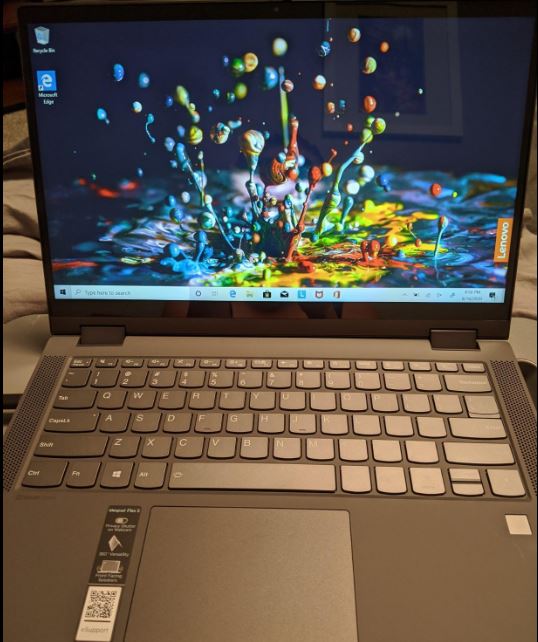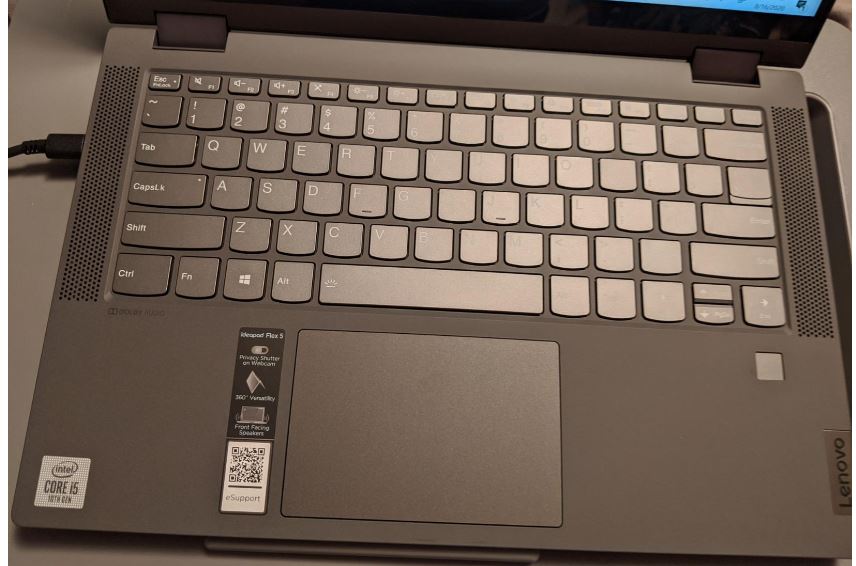The Lenovo IdeaPad Flex 5 14″ is a versatile 2-in-1 laptop designed for both personal and professional use. With its 14-inch touchscreen display and 360-degree hinge, it can be easily converted from a laptop to a tablet, providing users with a flexible and convenient computing experience.
The device comes packed with powerful specs, including an Intel Core processor and long battery life, making it an ideal choice for students, business professionals, and anyone looking for a reliable and efficient device.
In this review, we will take a closer look at the features and performance of the Lenovo IdeaPad Flex 5, helping you decide if it is the right laptop for you
Hybrids, or 2-in-1 computers, have become popular for at-home workers and students these days. However, there is just a tiny range of high-performing devices priced at under $1,000.
Too often, the decision becomes “Do I keep to my budget and cope with poor speeds or do I stretch my budget thin this month to optimise my workflow?”
Lenovo’s IdeaPad Flex 5 14 finds a nice middle ground. In earlier incarnations, we have had difficulties with low battery life and overheating, but I can tell you that these have been rectified.
Now given long battery life and enhanced cooling, nothing can stop me from adoring the Flex 5.
However, the lack of a supplied pen and a poor, dim display surely tempers that fondness.
Lenovo IdeaPad Flex 5 14″ Laptop Review
Specifications
| Brand | Lenovo |
| Series | IdeaPad Flex 5 14″ |
| Screen Size | 14-inches |
| Color | Graphite Grey |
| Hard Disk Size | 128GB |
| CPU | Core i5-1035G1 |
| RAM | 8GB DDR4 |
| Graphics | Intel Integrated Graphics |
| Operating System | Windows 10 |
Design
The IdeaPad Flex 5’s design isn’t particularly striking or original, but it’s certainly not ugly.
In fact, it’s quite fashionable with its charcoal grey metal front finish and inlaid Lenovo logo in the top-right corner.
A 14-inch display with respectably thin bezels welcomes you when you open the laptop.
A convenient slider that engages the actual webcam cover is located near the webcam, which is positioned in the centre of the top bezel.
The deck has a nice soft-touch plastic finish that makes typing on it pleasant. Between two speakers that face the front is the keyboard.
A touchpad in the middle is located below the keyboard, and the fingerprint reader is on the right.
Another Lenovo logo can be seen in the bottom right area directly beneath the scanner.
Turning the device over displays a different straightforward, all-grey plastic design.
A sizable air vent is located in the centre, and rubber stoppers are included to keep the laptop from moving around on a smooth surface.
A hinge that is excessively stiff or too loose frequently ruins laptops, especially hybrid models.
Thankfully, the IdeaPad Flex 5 managed to strike a solid balance between rigid and flexible.
I didn’t have much issue opening the laptop with one hand, and switching it to tablet mode was always a breeze.
However, the hinge was sturdy enough to hold the tablet in tent mode and stayed in place while I took notes.
This laptop was simple to take on the road. This 2-in-1, which weighs 3.3 pounds and measures 12.7 x 8.6 x 0.8 inches, fits neatly into both my purse and any backpack.
Display
At first sight, the 14-inch, 1080p panel seemed vivid and colourful. I brought it outside after that, but even with the screen at its brightest setting, I was unable to see anything.
While the blues and purples in the Avatar: Frontiers of Pandora game video appeared brilliant and dazzling, the reds and oranges remained subdued.
That is understandable given that the screen only covers 45% of the DCI-P3 colour gamut, which is significantly less than the 68.9% mainstream average.
Compared to the Envy x360 13 and the typical brightness of mainstream laptops, our tests showed that the IdeaPad Flex 5’s display brightness only achieved 200 nits.
Despite my complaints about the garish colours and brightness, I liked this device’s touchscreen.
I frequently found myself utilising the screen rather than the trackpad to scroll around online sites because it is responsive and straightforward.
I do, however, wish Lenovo had shipped this device with a pen.
It didn’t take me long before I grabbed a cloth to remove smudges and fingerprints.
Performance
The IdeaPad Flex 5 is a discrete workhorse with quick performance, having a 10th Gen Intel Core i5-1135G7 processor and 8GB of RAM.
Without experiencing any slowness, I used Microsoft Edge with 25 tabs open, half of which had BBC programs, Twitch streams, and YouTube videos.
The slowdowns weren’t irritating even then because they weren’t substantial enough.
I reached 35 tabs before the laptop truly began to function, albeit it was still fairly functional.
The 128GB SSD on this laptop is where it really shines.
In just 47 seconds, the Flex 5 moved 25GB of multimedia data at a speed of 565 Mbps.
Graphics
The Flex 5 has ample power for picture and video editing thanks to the Intel UHD graphics, which is the same GPU seen in laptops like the ThinkPad X13, Envy 13, and Surface Pro 7+.
On this device, anything that demands more graphics horsepower should be avoided.
We thought it would be great to test its gaming capabilities.
The Flex 5 managed a pitiful 16 frames per second in Sid Meier’s Civilization VI: Gathering Storm (1080p) benchmark.
While it outperformed the Lenovo Yoga C740 (8 fps), it fell short of the 30-fps mark that the Envy 13 (27 fps) was almost able to reach.
Keyboard and Touchpad
I was prepared to expect a more shallow keyboard to disrupt my rhythm as I usually use a mechanical keyboard for daily chores.
Instead, I was pleasantly impressed by the Flex 5’s comfortable typing environment.
The keyboard was shallower than I am used to, but there was still a tactile click when the keys were activated.
It took more effort to get used to the keyboard’s reduced size than anything else did.
With a 91% accuracy rate, I was able to type 64 words per minute, which are 10 words per minute faster than I typically do on my Corsair Strafe keyboard.
The touchpad was smooth and offered no resistance when I slid my fingertips across it, despite its plasticky texture.
The haptic click for both the right and left clicks was perfect, and every movement translated as quickly on the touchpad as it did on the touchscreen.
Every action was translated as rapidly on the touchpad as it was on the touchscreen, and the tactile click for both the right and left clicks was just ideal.
Ports
For a mid-range laptop, the IdeaPad Flex 5 features an impressive number of connectors.
Two USB 3.0 Type-A ports and a complete SD card reader, both of which are helpful but getting harder to find, are located on the right edge.
On the left side of the laptop are a 3.5mm headphone jack, an HDMI port, a USB Type-C input, and an AC power jack.
There is an AC port, but the laptop charger only uses one of the USB-C ports.
If you plan to use the USB-C port while charging this laptop, it would be a good idea to get a USB-C hub.
Audio
The speakers on this laptop produced a deep and rich sound that I enjoyed even at their highest volume.
Even background coffee shop conversation can be drowned out by the speakers, which can reach loud enough to be heard from across the room.
However, the situation is different for songs with stronger bass. I only wish there had been more low-end because, fortunately, the treble never turned tinny.
Battery life
Lenovo promises an extraordinary amount of battery life. This laptop managed an amazing 14 hours, and 16 minutes on the Laptop battery test, which entails continuous web browsing over WiFi at a brightness of 150 nits.
That compares well to the Acer Spin 3’s 7:56 and the average laptop battery life of 9:16 by more than five hours.
Even the Envy x360 and Yoga C740 were outlasted by it.
Webcam
The IdeaPad Flex 5’s 720p webcam does the job. I just snapped a couple of selfies, but they had good contrast and rich colors.
However, I did notice a few blooming and hazy images. Although it is without a doubt not the ideal camera for streamers, it is sufficient for standard video chatting.
Additionally adding to your security is the actual webcam shutter.
The real webcam shutter also provides you with an extra measure of security.
Lenovo Flex Heat
If you are anything like me, you frequently use your knees as a desk while sitting on the sofa and using the internet.
You understand how annoying it is to suddenly feel like your legs are on fire while watching a film, right?
Fortunately, even under a lot of stress, the IdeaPad Flex 5 doesn’t overheat.
The touchpad and keyboard reached their highest temperatures of 76 and 87 degrees Fahrenheit, respectively, after playing a 15-minute full-screen 1080p video.
The temperature peaked at 94 degrees on the bottom, which is still cool enough to keep your thighs from being cooked. It’s just below our comfort threshold of 95 degrees.
Good value for money
The graphics capabilities of a $2,000 gaming machine or the content creation abilities of a $3,000 mobile workstation should not be expected from a $600 ultraportable laptop.
The Flex 5 demonstrates significant performance levels suitable for light gaming, sporadic figure crunching and multimedia editing and can be found in laptops that are significantly less expensive.
than category leaders like the Dell XPS 13 or the Apple MacBook Pro.
While the screen could be a little brighter and the chassis a little lighter, these flaws are outweighed by the Ryzen 5 processor’s strengths.
Therefore, the Flex 5 is now our best choice among the numerous midrange 2-in-1 convertible laptops.
Conclusion
The IdeaPad Flex 5 14 from Lenovo is one of the most fabulous 2-in-1 convertibles we have tested for the price point because of its exceptional performance and value.
The Lenovo IdeaPad Flex 5 is suitable for use in a classroom and office. It is remarkably portable and lightweight, and the construction is acceptable.
The model with the Intel Core i5 CPU performs well for multitasking and light productivity, and the battery lasts a full day of regular use.
The touchpad feels alright, and the keyboard is a pleasure to type on.
The screen doesn’t get extremely bright, therefore using it in bright situations isn’t recommended. The webcam and microphone are also subpar.