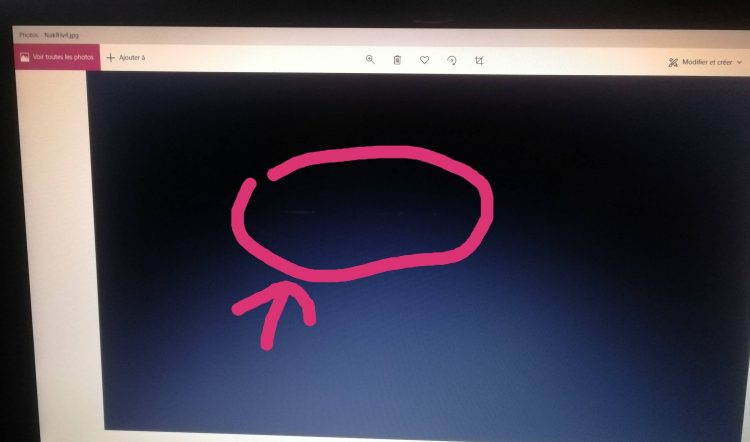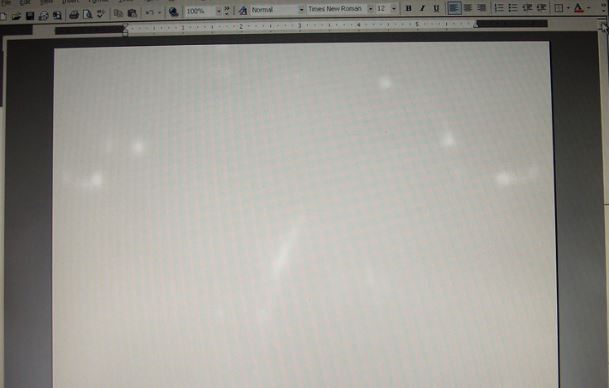Pressure spots on an LCD screen are typically caused by physical damage or manufacturing defects, and they can appear as dark or discoloured areas on the screen. These spots can be distracting and can affect the overall appearance and quality of the display. And if you are tired of these unwanted spots on your display screen, then here’s what you can do to get this rid of them.
It’s worth noting that attempting to fix pressure spots on an LCD screen can be a delicate process, and it’s important to handle the screen carefully to avoid causing further damage. If you’re not comfortable attempting the repair yourself, it may be best to seek the assistance of a professional.
Methods to Fix Pressure Spots on LCD Screen
Here are the quick fix options that you can try:
Applying Pressure at the Back
There are a few different ways to fix pressure spots on an LCD screen, depending on the cause and severity of the issue. One common method is to apply pressure to the back of the screen in an attempt to even out the display and reduce the visibility of the spots. This can be done by gently pressing on the back of the screen with a flat object, such as a plastic card or a small piece of wood.
Using Screen Repair Kit
One way to overcome pressure spots is by using a screen repair kit, which typically includes a specialized adhesive and instructions for applying it to the affected area. In some cases, it may be necessary to replace the entire LCD screen if the damage is too severe or if other repair methods are not effective.
Other Possible Solutions
- Apply gentle pressure to the affected area using a soft, non-abrasive cloth or cotton swab. This can sometimes help to redistribute the liquid crystals and resolve the issue.
- Use a hairdryer to carefully apply heat to the affected area. This can help to soften and realign the liquid crystals.
- Try to carefully push on the affected area using a soft, non-abrasive object, such as a rubber eraser or a toothbrush. This can help to push the liquid crystals back into place.
- If the pressure spot is severe, you may need to replace the LCD screen. This is a complex process that requires specialized tools and expertise, so it is generally best to seek the help of a professional repair service.
Common LCD Screen Issues and Possible Fixes
There are several common problems that can occur with LCD screens, and the specific solution for each problem will depend on the cause and severity of the issue. Some common problems with LCD screens and possible solutions include:
Dead pixels
Dead pixels are small areas of the screen that do not display an image properly. They can appear as black, white, or coloured spots on the screen. Possible solutions for dead pixels include using a screen repair kit, applying pressure to the back of the screen, or replacing the LCD screen.
Stuck pixels
Stuck pixels are similar to dead pixels, but they are stuck in a particular colour and do not change. Possible solutions for stuck pixels include using a screen repair kit, applying pressure to the back of the screen, or replacing the LCD screen.
Pressure spots
Pressure spots are dark or discoloured areas on the screen that are caused by physical damage or manufacturing defects. Possible solutions for pressure spots include applying pressure to the back of the screen, using a screen repair kit, or replacing the LCD screen.
Ghosting
Ghosting is when a faint shadow or ghost image appears on the screen, often as a result of slow refresh rates or other issues with the display. Possible solutions for ghosting include adjusting the refresh rate of the display, updating the graphics driver, or replacing the LCD screen.
Colour issues
Colour issues can occur when the colours on the screen appear distorted or washed out. Possible solutions for colour issues include adjusting the colour settings on the display, updating the graphics driver, or replacing the LCD screen.
Conclusion
If the pressure spots on your LCD screen do not obstruct your viewing experience, then it’s better to leave them as they are. But if they are in positions that are disturbing your working experience, then it’s better to fix them using the methods laid out in this article. It’s better to seek professional help if you are not confident enough to carry out the repair.